
[1] ★ What is a baoberry?
A baoberry is our term for myo (make your own) slots. As its name suggests, this allows you to create your own baobear!
There are several ways to obtain a MYO slot, the most common ways being:
- Purchase a baobear or MYO slot using real life cash (RLC) or in-game currency.
- Keep an eye on the news and sales pages to see if there are any scheduled sales.
- When available, a limited amount of MYO slots can be purchased at Rosebeary's Bistro or during events.
- Receive a baobear or MYO slot through raffles.
- Trade/purchase/be gifted a baobear or slot from another user.
We reccommend you register an account or join our discord to be kept up-to-date!
Please do not create your own baobear unless you have a MYO slot.
[2] ★ What next?
Once you have a baoberry, you can start thinking about the traits that you would like your baobear to have! You must choose at least one trait per feature from the following list, which are: filling, pouch, face, body, and tail.
A common baoberry has 5 stars. For every one star, you are able to choose one trait from the traits list below.
By default, all common baobears have the following traits:
filling: no filling features (★)
pouch: edible filling (★)
face: standard face (★)
body: standard body (★)
tail: standard (short & round) tail (★) *
* A standard tail (short & round) counts as one star for the purposes of rarity.
[3] ★ Upgrading your traits
You can upgrade traits for your baobear. The rarity of each trait is indicated by stars:
[★] common [★★] uncommon [★★★] rare [☆] unique
You can add additional stars by using extra ingredients:
[★] Common: x1 Bay Leaf
[★★] Uncommon: x1 Bamboo Leaf
[★★★] Rare: x1 Lotus Leaf
[☆] Unique Traits: require special items, ex. berries.
To change a trait, you'll need the required amount of stars. These DO NOT stack with your current stars.
So, if you have a round tail and you want a fluffy tail, you'll still need two stars.
To 'remove' any special traits (ex. wings), you can use a Bay Leaf!
This will 'reset' the trait back to the default, common trait (ex. standard body).
To 'edit' pre-existing traits (ex. change horn shape), you can use a Rainberry!
This also applies to any one design change (ex. colour or marking).
For multiple design changes, you will need an Enigberry.
You may 'update' masterlist art or active transformations using the Recipe Revamp Request item.
Trait and design updates requires a Rainberry.
To change your baobears features, it is reccommended that you play the ARPG.
There is (almost) no limit to what you can do, so long as you keep the main traits!

filling: no filling feature (★) - 1
pouch: edible filling (★) - 2
face: standard face (★) - 3
body: standard body (★), small wings (★★★) - 7
tail: short (★), shaped (★★★) - 11
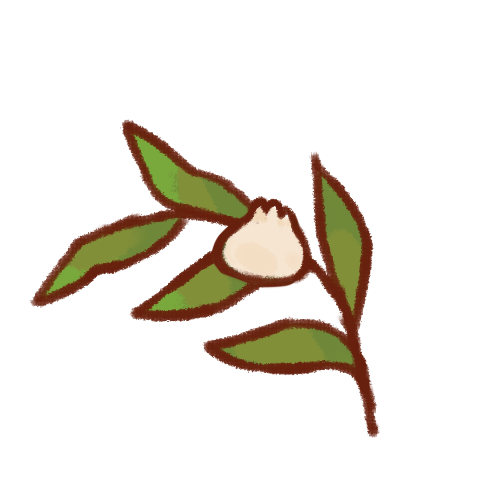

You can use a combination of x5 Bay Leaf, or x2 Bamboo Leaf and 1 Bay Leaf, or x2 Bay Leaf and x1 Lotus Leaf to achieve this star requirement.
[4] ★ Trait List
view the COMPLETE list of traits here.
DUMPLING Feature

All baobears have a dumpling-like head, with bear ears, and one dumpling feature. These dumpling features are tufts of fur that can appear at any place on the head or neck. There are four types of dumpling features, including:
xiao long bao | typically depicted as three curved ridges
wonton | looks similar to a tied ribbon or bow
money bag | usually tied with a string, squared ends
gyoza | a collection of fur tufts that have squared, curved, or triangular ends
FILLING Feature

[ filling features ]
★ no filling feature
☆ has filling feature
ʕ •ᴥ•ʔ
Baobears can also present filling features. Features are specifically for traits that would otherwise not appear naturally on animals or other baobears, for example, having slime or actual plant-body parts. Features are permanent, physical changes on the baobear's body. Filling features are divided into two types: texture changes and replacements.
Texture changes include changing skin or fur texture. For example, adding scales or feathers to any part of the body or making fur texture gooey or slimey.
Replacements are features that takes over a different trait. For example, instead of a standard small, round tail, the tail is now an actual, physical flower (this is different from a flower shaped tail, in that the flower is alive, has a more complex shape, can wilt, and so on!).
Typically, only one unique feature is ever present on a baobear over the course of their lifetime. Some baobears can present multiple features simultaneously, but these are quite rare! Anything that does not physically change the baobear (ex. sparkles, etc.), so long as they do not 'grow' on them, and are treated as a stylistic choice or accessories, can be used freely!
Filling features require a (☆) UNIQUE star to obtain. Typically, you can get filling features through berries.
POUCH (Cheeks)

[ pouch ]
★ edible: pink / red / yellow / green range
★★ inedible: any / monochrome colours
☆ magical: any / monochrome / multiple colours
ʕ •ᴥ•ʔ
All baobear's have circular cheek pouches on their face, commonly referred to as pouches. These pouches store excess food, which can then be converted into magic and energy for the baobear.
A baobear's pouch is visible on their face and can change colours! Colour changes can be caused by what a baobear is filled with that day, or even their emotions! Typically, the pouches will present only one colour, unless they have eaten a magic item.
ʕ •ᴥ•ʔ
A baobear that can only eat edible food will only eat things typically consumed by human beings, like fruits, veggies, and meat.
A baobear that can eat inedible food will consume anything edible and inedible, including items such as flowers, rocks, twigs, and so on.
A baobear that can eat magical food will eat anything, edible or inedible, and anything magical! Magical foods include any fantasy or made up items, like cloud cakes or winter sparkle flowers.
A baobear's ability to convert food into magic is often, but not always, indicative of their magical strength. Hence, what colours a baobear's cheeks pouches can potentially take is determined by what types of food they can eat.
FACE Feature

[ face ]
★ standard face
★★ different shape or size of facial feature
★★★ additional features (ex. horns)
☆ special features: ???
ʕ •ᴥ•ʔ
All baobears have small, cutesy noses! You can imagine they look like teddy bear noses. Any other obviously shaped noses (ex. square, heart) require additional items.
Baobears can also present with unique features not on the standard baobear. For example, elongated canines (visible when mouth is closed), horns, or even multiple mouths or eyes. Additional limbs, such as ears, paws, wings, etc. cannot present on the face or head area.
Theoretically, baobears can have an unlimited amount of additional facial features. However, the size of facial features cannot exceed a length/size of 100% of the baobears head. Size changes must be done in order, either smaller or larger.
Small: maximum of 25% of the baobear's head size
Large: maximum of 100% of the baobear's head size
Giant: maximum of 200% of the baobear's head size
Face features that can be effected are the mouth, teeth, eyes, and nose. Baobear ears must always be bear shaped unless a special item is used. Additional face features include adding horns, but they must be naturally occurring (ex. reindeer horns). Unnatural and/or complex (ex flower-shaped horns) features will be classified as a filling feature and require additional items.
BODY Feature

[ body ]
★ standard body
★★ different shape or size of limbs
★★★ additional limbs (ex. paws, wings)
☆ special features: ???
ʕ •ᴥ•ʔ
Baobears can also present additional body features. Theoretically, baobears can have an unlimited amount of limbs. This means you can have multiple pairs of wings, of different designs! However, they should all be naturally occurring (ex. feather, bat, bee). Anything fantastic requires specific items. There are special features otherwise unreleased yet that can be applicable to baos, including the chrysalis trait, that allows parts of a baobear's body to have a semi-transparent appearance.
The size of limbs will be small by default. It cannot exceed a length/size of 200% of the baobears body (including the head). Size changes must be done in order, either smaller or larger. For example, small wings cannot immediately be upgraded to large wings, they must become large sized first.
Small: maximum of 25% of the baobear's body size
Large: maximum of 100% of the baobear's body size
Giant: maximum of 200% of the baobear's body size
Note that when changing traits, if editing the shape, the size will remain the same. similarly, if editing the size, the shape will remain the same. In addition, features not present in natural animals (ex. adding flowers, etc.) would be counted as filling features instead.
TAIL Feature

[ tail ]
★ standard short and round tails
★★ long and/or fluffy tails
★★★ simple shaped
☆ multiple or complex tails
ʕ •ᴥ•ʔ
By default, baobears have short and round tails. By round, this simply means they are smooth and not so fluffy. Tails can ONLY have simple shapes, ex. stars, hearts, clovers. Complex or textured tails (ex. flower shaped/ridges/bumps/scales) would require a filling feature or a multiple/complex tail upgrade.
The size of a baobear's tail cannot exceed a length/size of 200% of the baobears body. Size changes must be done in order, either smaller or larger. For example, a short tail cannot immediately be upgraded to giant tail, they must become large sized first.
Small (standard): maximum of 25% of the baobear's body size
Long: maximum of 100% of the baobear's body size
Giant: maximum of 200% of the baobear's body size
When changing traits, if editing the shape, the size will remain the same. Similarly, if editing the size, the shape will remain the same.
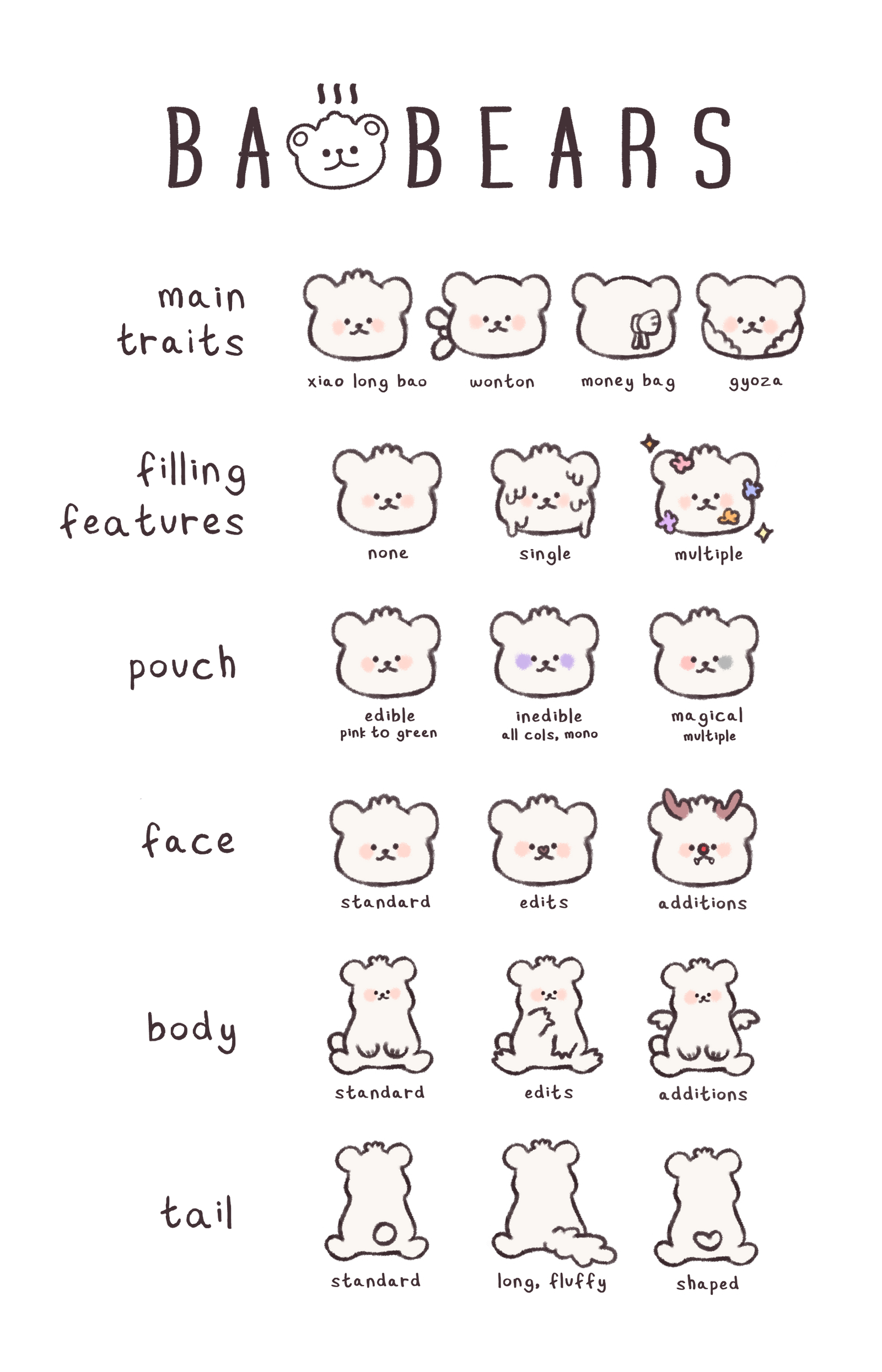
The following are not traits and can be used freely:
* Tufts of hair on the head (traits must still be visible)
* Ear down (one ear must be up)
* Hidden ear (one ear must always be visible)
* Minor nick or bite mark on ear (overall ear shape must still be obvious)
[5] ★ Evolutions
These are usually restricted until they are unlocked by the baobear.
After unlocking, these evolutions will appear on your baobear's profile.
Human versions of your baobear count as an evolution and are unlocked by default, but are not tracked.
Available tracked evolutions can be seen by clicking the links above!
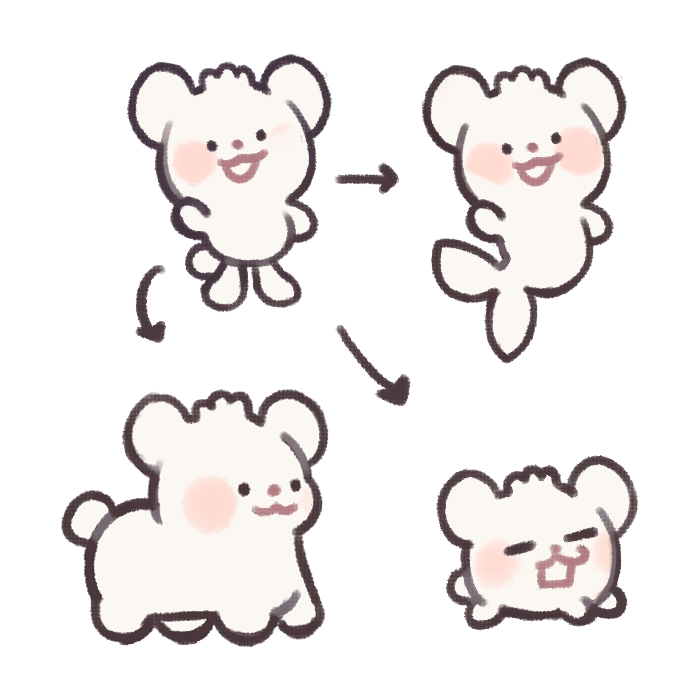
- Traits from the 'original' baobear form can carry over (ex. seabaos can have angel wings, etc. given they have the trait in their original form), but not vice versa. Seabao traits are exclusive to the seabao. The baobear would not obtain scales, fin, tail, etc. in their 'original' form.
- The markings / colours / etc. of the seabao form will be similar or an exact replica and should not change drastically from the original form.
- By default: your baobear already has this unlocked when you obtained them
- Through item: unlocked through Seabao Charm
- Through quest: complete Bon Baoyage Side Story 6
An example of a baobear with a seabao form unlocked is Bearmuda!
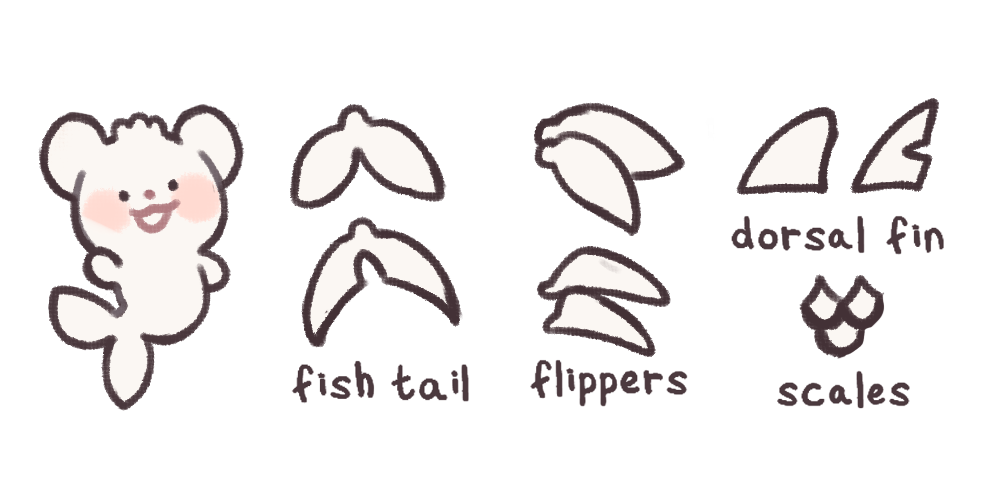
- Hind legs become a fish tail with a basic forked shape.
- Choose one only: scales, dorsal fin, or flippers.

- Add one of the following: scales, dorsal fin, or flippers.
- Change shape of dorsal fin or fish tail.
A baobaby is a smaller version of the regular baobear form. In this form, there is no seperation between the head and body, so the baobear is very small and very round. In this form, the baobaby's markings and traits either disappear or are simplified.
There are three ways you can unlock the baobaby form, which are:- By default: your baobear already has this unlocked when you obtained them
- Through item: unlocked through Baobaby Charm
- Through quest: complete Bon Baoyage Side Story 7

[6] ★ Submitting MYOS, TraitS, AND UPDATES
When submitting new images to the masterlist, keep in mind:
- All images must be of the baobear only (single image; no alt forms included).
- All traits must be showing, including the baobear's tail.
- File must be transparent and square in size.
- Username/credit watermark is allowed given it does not obscure any traits or the main image.
- For image-only updates (ex. no trait changes, reverting to previous image with no trait changes), you must use a Recipe Revamp Request item.
When you are ready to submit your MYO, follow the steps below:
- Find out where your MYO slot (baoberry) is located. There are two forms: the MYO item, and the MYO slot.
- If you have the item, you can find it in your inventory. You will have to use the item by clicking on it, selecting the box next to "source", then using the "open box" command. This will create a MYO slot for you.
- After you use the item (or if you received a MYO in its slot form already), go to your myo slot page here.
- Click your selected MYO and you will be taken to your MYO slot page (https://baobears.com/myo/### where ### is a number). Once here, go to the left steamer. Go menu > settings -> submit MYO design. Follow the instructions & you can submit your myo to the approval queue!
When you are ready to submit a new evolution, upgrade traits, or update a design, follow the steps below:
- Go to your baobear's profile, ex. https://baobears.com/character/NPC-001
- Select 'Update Design' on the left steamer (last link)
- Follow the instructions & you can submit your form to the approval queue!
If you have more questions, please reach out to us on our discord. Thank you!

